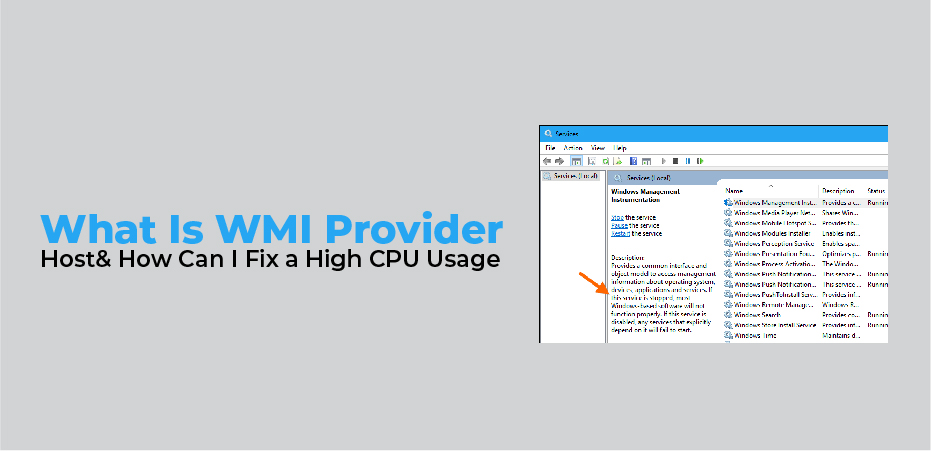A process called WMI Provider Host, which is also known as WmiPrvSE.exe, runs on the Windows 10 system. You can learn about what this process is, how it works, and if it is safe to keep it on your device in this article.
The discovery of unknown processes in your Task Manager may be a sign of a malware infection. Should you be concerned about WmiPrvSE.exe? Here’s what you need to know.
WMI Provider Host (WmiPrvSE.exe): What Is It?
Before we start talking about using WMI, it’s important to understand what it is. WMI is Microsoft’s implementation of the Web-Based Enterprise Management Interface (WBEMI) standard, which was introduced in 1999. WBEMI is a framework that provides a way to manage networked devices from a web browser. WMI is a Windows component that allows programs to use this standard. WMI provides information about the computer, its components, and its services. It can also allow you to control the computer. You can use WMI to create scripts and automation programs that can be run using the command line or a script language.
Can The WMI Provider Host (Wmiprvse.Exe) Be Trusted?
Certainly. The WMI Provider Host process that comes installed on your Windows 10 computer is a legitimate system process. In order for your PC to function, it must be running. Even when you start it in Safe Mode, it is running.
There is a possibility that the WMI Provider Host process could be bundled with malicious code, even though WmiPrvSE.exe itself isn’t malicious. You will usually see this if a process consumes an unusually large amount of your resources. You may be experiencing this as a result of a virus or crypto miner.
WmiPrvSE.exe processes that are unsafe must be terminated and the source should be removed from your computer. Data loss, data breach, and ransomware attacks are all possible outcomes of letting malicious malware run.
Make sure your computer is protected from these threats by running an antivirus scan. Software like Eset Nod32 Antivirus V11 can be used to scan your computer for malicious activity.
How Can I Fix a High CPU Usage WMI Provider Host?
There is no need to worry about the WMI Provider Host since it’s safe. Nevertheless, it can still cause problems on your computer. This process consumes a significant amount of CPU resources, slowing down the system’s performance.
Restarting the service is the quickest and easiest way to fix resource usage and performance issues.
- Click on the magnifying glass icon in your taskbar to open the search bar. Alternatively, you can press the Windows key + S to bring up the search bar.
- Click on the first entry in the search results.
- Find the Windows Management Instrumentation service and click on it. Select Restart from the context menu by right-clicking on it.
- Check to see if the CPU usage is still high after the service has finished restarting. In the Task Manager, you can determine this from the colors of the CPU usage column.
The CPU usage on your computer will decrease when you identify and remove the WMI Provider Host used by another application or service. You can do this by using Event Viewer.
If the following error is displayed in Event Viewer: “The remote procedure call (RPC) could not be initialized.” Try rebooting your computer and then run the app again. If the error still occurs, try deleting the application’s cache files and data from the Local State folder. When the app starts, it will attempt to read from the device’s external storage to determine if there is a new version of the app already installed on the device.